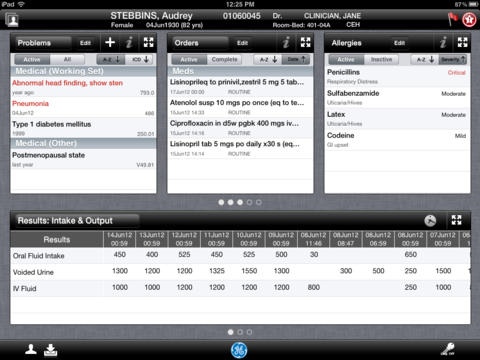CE Mobile 1.1.43
Continue to app
Free Version
Publisher Description
Centricity* Enterprise - Mobile In an era of increasing complexity and broadening regulatory requirements, having fingertip access to your patient s clinical information has never been more important. As a provider, you need accurate and near real-time patient data and access to caregiver communications at the point of care where it matters the most. Centricity Enterprise Mobile provides physicians with mobile access to Centricity Enterprise, GE Healthcare IT's Electronic Health Record (EHR) solution for hospitals and IDNs. Using Centricity Enterprise Mobile, physicians have rapid access to key patient data, including problems, medications, allergies, vital signs, laboratory results and clinical notes. Physicians can also access communications from other care team members via their Centricity Enterprise Inbox. The solution can help providers streamline their daily rounding workflow, enhance patient care and facilitate informed decision-making, or help them conveniently access information. Key features and benefits Intuitive: Delivers the big picture with the ability to easily access the details when necessary Uses the familiar Apple iPad navigation Matches the physician s mental model the way they think and synthesize the patient picture Collaborative: Facilitates more efficient rounding Supports communication by providing access to notifications about tasks or new clinical data Enables physicians to respond to real-time information at a convenient time and location Protected: Precludes storage of Protected Health Information (PHI) on the iPad1 User ID and password required to access the device Simplifies the user experience with single sign-on To learn more If you use Centricity Enterprise in your institution, download the Centricity Enterprise - Mobile app and check out its features. Simply click demo on the login screen to begin. Centricity Enterprise Mobile requires licensing of Centricity Enterprise Web Services for Chart Review, an optional component of GE Healthcare Centricity Enterprise. For information on the availability of Centricity Enterprise Mobile, please contact your Centricity Enterprise representative. 1 Centricity Enterprise - Mobile was specifically designed not to store data on the iPad. There are no files written, nor is there any local caching. The application retrieves Centricity Enterprise data using web services architected in a lazy loading design pattern, so that, for example, the items on a list are retrieved, but the details for a given item are not retrieved until that item is selected by the user. When the user logs off from the application, all of the in-memory data are flushed. (c)2012-2013 General Electric Company All rights reserved. *GE, the GE Monogram, Centricity and imagination at work are trademarks of General Electric Company. General Electric, by and through its GE Healthcare division. iPad is a trademark of Apple Incorporated
Requires iOS 5.1 or later. Compatible with iPad.
About CE Mobile
CE Mobile is a free app for iOS published in the Health & Nutrition list of apps, part of Home & Hobby.
The company that develops CE Mobile is General Electric Company. The latest version released by its developer is 1.1.43.
To install CE Mobile on your iOS device, just click the green Continue To App button above to start the installation process. The app is listed on our website since 2013-01-08 and was downloaded 0 times. We have already checked if the download link is safe, however for your own protection we recommend that you scan the downloaded app with your antivirus. Your antivirus may detect the CE Mobile as malware if the download link is broken.
How to install CE Mobile on your iOS device:
- Click on the Continue To App button on our website. This will redirect you to the App Store.
- Once the CE Mobile is shown in the iTunes listing of your iOS device, you can start its download and installation. Tap on the GET button to the right of the app to start downloading it.
- If you are not logged-in the iOS appstore app, you'll be prompted for your your Apple ID and/or password.
- After CE Mobile is downloaded, you'll see an INSTALL button to the right. Tap on it to start the actual installation of the iOS app.
- Once installation is finished you can tap on the OPEN button to start it. Its icon will also be added to your device home screen.